Yeah, it's definitely not file size itself. You can upload files that are larger than that one by a factor of ten. It's not the file name, because they are all the same name. What dimensions is that file that fails? Example: 1600x1200 or some such. Maybe PhpBB doesn't like a certain resolution. Share the resolution of that failed file with me please.
Now, we are narrowing down our problem set.
- Ron
- Site Admin
- Posts: 1748
- Joined: Mon Oct 20, 2008 5:51 pm
- First Name: Ron
- Location: Puget Sound, Washington
- Contact: Website
Re: How to add a picture in your post
The impossible missions are the only ones which succeed. -JYC
- rhwestfall
- Master Diver
- Posts: 631
- Joined: Thu Jan 16, 2014 2:34 pm
- First Name: Robert
- Location: "La Grande Ile"
Re: How to add a picture in your post
no idea if this is what you need -
dimensions: 1920 x 1080 (pixels)
resolution: 96 dpi
bit depth: 24 bit
if not, what/where/how?
dimensions: 1920 x 1080 (pixels)
resolution: 96 dpi
bit depth: 24 bit
if not, what/where/how?
Bob
No Longer Awaiting my Kraken.....
No Longer Awaiting my Kraken.....
-
DerekRalston
- Skin Diver
- Posts: 48
- Joined: Thu Aug 24, 2017 6:26 pm
- First Name: Derek
- Location: Oroville CA
Re: How to add a picture in your post
That's the info that posted when I finally figured out the maximum resolution image that I could add.
- Ron
- Site Admin
- Posts: 1748
- Joined: Mon Oct 20, 2008 5:51 pm
- First Name: Ron
- Location: Puget Sound, Washington
- Contact: Website
Re: How to add a picture in your post
So this is what is happening:
A file's size is how much space it occupies on your computer, or ours here at VDH. Currently, you can post pictures up to 2 Mebibytes in size, which is 2.09 Megabytes. That's incredibly generous. That's more data than would fit on a 3.5" floppy disk for 1 single picture. This is like saying that a Ford F150 will hold 2 tons in its bed, irrespective of the length, width, and height of that 2 tons.
A file's dimensions are how many pixels wide by how many pixels high an image is. Your old cathode ray tube television, at least in North America, is 740 x 480 pixels. That's NTSC standard.
Does that all make sense so far?
None of you are trying to post files that are too big in size. Some of you are trying to post files that are way, way too large dimensionally. 1920 x 1080 is wider than this web page. Trying to post a picture that size simply won't work. It's like trying to fit 2 dump trucks full of feathers in a Ford F150 pickup. The weight is irrelevant, it just won't fit.
A file's size is how much space it occupies on your computer, or ours here at VDH. Currently, you can post pictures up to 2 Mebibytes in size, which is 2.09 Megabytes. That's incredibly generous. That's more data than would fit on a 3.5" floppy disk for 1 single picture. This is like saying that a Ford F150 will hold 2 tons in its bed, irrespective of the length, width, and height of that 2 tons.
A file's dimensions are how many pixels wide by how many pixels high an image is. Your old cathode ray tube television, at least in North America, is 740 x 480 pixels. That's NTSC standard.
Does that all make sense so far?
None of you are trying to post files that are too big in size. Some of you are trying to post files that are way, way too large dimensionally. 1920 x 1080 is wider than this web page. Trying to post a picture that size simply won't work. It's like trying to fit 2 dump trucks full of feathers in a Ford F150 pickup. The weight is irrelevant, it just won't fit.
The impossible missions are the only ones which succeed. -JYC
- Ron
- Site Admin
- Posts: 1748
- Joined: Mon Oct 20, 2008 5:51 pm
- First Name: Ron
- Location: Puget Sound, Washington
- Contact: Website
Re: How to add a picture in your post
I have elected to enforce automatic resizing. Try any picture up to 2Mb in size of any dimensions. Bob, try your picture that didn't previously work again please.
I did this picture as user rhwestfall. This picture was 3000 x2000 and 1.5Mb. It automagically resized to 800x 600 and 64k:
I did this picture as user rhwestfall. This picture was 3000 x2000 and 1.5Mb. It automagically resized to 800x 600 and 64k:
You do not have the required permissions to view the files attached to this post.
The impossible missions are the only ones which succeed. -JYC
- rhwestfall
- Master Diver
- Posts: 631
- Joined: Thu Jan 16, 2014 2:34 pm
- First Name: Robert
- Location: "La Grande Ile"
Re: How to add a picture in your post
and it works!!!!! 
You do not have the required permissions to view the files attached to this post.
Bob
No Longer Awaiting my Kraken.....
No Longer Awaiting my Kraken.....
- rhwestfall
- Master Diver
- Posts: 631
- Joined: Thu Jan 16, 2014 2:34 pm
- First Name: Robert
- Location: "La Grande Ile"
Re: How to add a picture in your post
THANKS Ron!!!!!
(I'm just knowledgeable enough to be dangerous in computers, so all the help you provide is much appreciated!)
(I'm just knowledgeable enough to be dangerous in computers, so all the help you provide is much appreciated!)
Bob
No Longer Awaiting my Kraken.....
No Longer Awaiting my Kraken.....
- rhwestfall
- Master Diver
- Posts: 631
- Joined: Thu Jan 16, 2014 2:34 pm
- First Name: Robert
- Location: "La Grande Ile"
Re: How to add a picture in your post
yep, working!!!!!
You do not have the required permissions to view the files attached to this post.
Bob
No Longer Awaiting my Kraken.....
No Longer Awaiting my Kraken.....
- Ron
- Site Admin
- Posts: 1748
- Joined: Mon Oct 20, 2008 5:51 pm
- First Name: Ron
- Location: Puget Sound, Washington
- Contact: Website
Re: How to add a picture in your post
I'm a horrible SOB, but I am persistent.
Thanks for all the help narrowing this down everyone. I'll keep this ticket open for a bit so you guys can play with posting images. Let me know if anything doesn't work for you.
Also, thanks for your patience.
Thanks for all the help narrowing this down everyone. I'll keep this ticket open for a bit so you guys can play with posting images. Let me know if anything doesn't work for you.
Also, thanks for your patience.
The impossible missions are the only ones which succeed. -JYC
-
gangesh
- New Member
- Posts: 2
- Joined: Thu Jan 09, 2020 1:19 pm
- First Name: Gangesh
- antique diver
- Master Diver
- Posts: 2210
- Joined: Sun Dec 10, 2006 12:50 pm
- First Name: Bill
- Location: North-Central Texas
Re: How to add a picture in your post
For many months I have been unable to post photos using either Edge or Firefox on Windows 10 computer.
I have tried everything I can think of but there is no option shown that works to place photo into the post.
Strangely, after bringing this up with you some time back, I tried using Edge instead of Firefox and it worked one time. Never again since that time have I been able to post photos with Edge or Firefox. Any other ideas?
I have tried everything I can think of but there is no option shown that works to place photo into the post.
Strangely, after bringing this up with you some time back, I tried using Edge instead of Firefox and it worked one time. Never again since that time have I been able to post photos with Edge or Firefox. Any other ideas?
The older I get the better I was.
- ScubaLawyer
- Master Diver
- Posts: 1649
- Joined: Thu Apr 08, 2010 11:25 am
- First Name: Mark
- Location: Laguna Beach, CA
Re: How to add a picture in your post
What I do is upload the photo to https://vgy.me/ (size irrelevant), and then copy the insert code it gives you to my post. Works every time.antique diver wrote: ↑Mon Nov 16, 2020 11:02 amFor many months I have been unable to post photos using either Edge or Firefox on Windows 10 computer.
I have tried everything I can think of but there is no option shown that works to place photo into the post.
Strangely, after bringing this up with you some time back, I tried using Edge instead of Firefox and it worked one time. Never again since that time have I been able to post photos with Edge or Firefox. Any other ideas?
Just found the following self-pic of me I took when I was 15 and messing around with B&W film developing and printing. Ikelite housing and Pentax 35mm SLR with 50mm lens on Plus-X film.
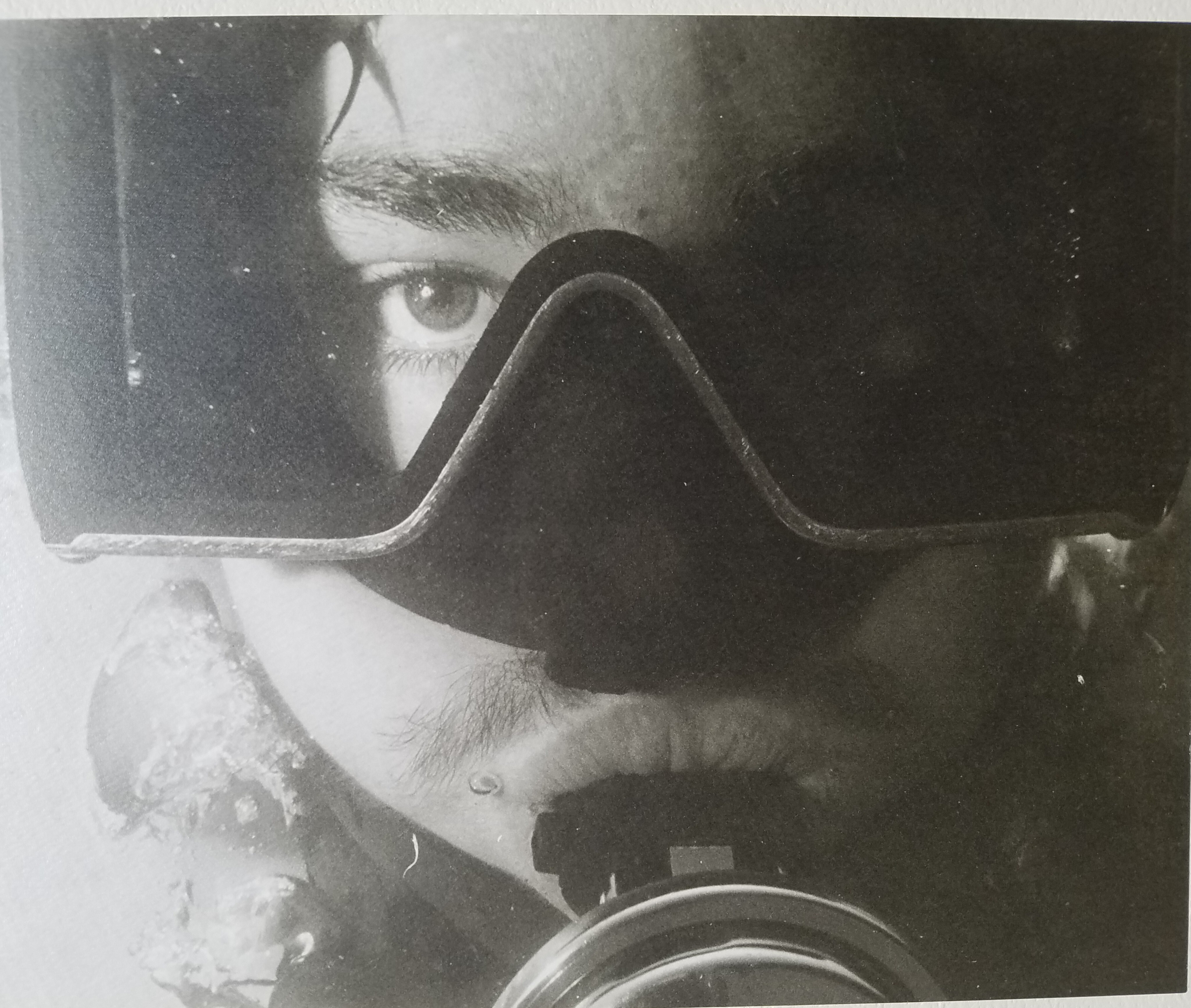
"The diver who collects specimens of underwater life has fun and becomes a keen underwater observer. .. seek slow-moving or attached organisms such as corals, starfish, or shelled creatures." (Golden Guide to Scuba Diving, 1968) 
- antique diver
- Master Diver
- Posts: 2210
- Joined: Sun Dec 10, 2006 12:50 pm
- First Name: Bill
- Location: North-Central Texas
Who is online
Users browsing this forum: No registered users and 6 guests